Understanding Ransomware: Exploring the Threat, Prevention Measures, and Reporting Process
- SCHEMOX
- Sep 20, 2023
- 6 min read
Updated: Oct 9, 2023

Table of contents
• Introduction • What is Ransomware? • How Does Ransomware Work? • Types of Ransomware • Who Gets Attacked? • Preventing Ransomware Attacks • What to Do If You're Attacked • Conclusion
Introduction
The world of cybersecurity can be a scary place, especially when it comes to ransomware. So, what exactly is ransomware? It's a type of malware that holds your system or files hostage and demands a ransom for their release. Not a great situation to be in, right? But fear not, there are ways to defend your business from this digital nightmare. Let's delve into the details and explore the threat, prevention measures, and reporting process. Get ready to protect your data and have some fun along the way!
What is Ransomware?
Ransomware is a form of malware that cybercriminals use to lock users out of their systems or files. These sneaky crooks then threaten to expose, destroy, or withhold sensitive information unless a hefty ransom is paid. Such attacks can compromise both computer systems (known as locker ransomware) and devices (crypto-ransomware).
After receiving the ransom, the threat actors may (or may not) provide victims with a decryption key or tool to regain access to their data or device. It's like kidnapping, but for data instead of people. So, if you ever find your files held hostage, remember that it's not just your precious selfies at stake.
How Does Ransomware Work?
Ransomware works by spreading through spam or phishing emails (yes, those annoying emails you get from your long-lost Nigerian uncle), as well as malicious websites or sneaky drive-by downloads. Once it infects your computer, it locks all your files with encryption so strong that even your brain would hurt trying to crack it. Then, the ransomware demands a ransom (usually in the form of bitcoins) to unlock your precious data. It's like a digital hostage situation, but instead of negotiating with kidnappers, you're haggling with cybercriminals. And just like in real life, there's no guarantee they'll actually give you the keys to your files. It's a gamble where you might lose everything. Sounds fun, right? Well, not so much for the victims.
Types of Ransomware
Ransomware comes in different flavors, each with its own unique way of wreaking havoc. Let's explore some of the most common types:
1. Encrypting Ransomware: This sneaky malware encrypts your files, making them inaccessible until you pay up. It's like playing hide-and-seek, but with your precious data held hostage.
2. Non-encrypting Ransomware or Lock Screens: Instead of encrypting your files, this type of ransomware locks your access to them. It's like those frustrating puzzle games where you have to figure out the secret code to unlock the door.
3. Master Boot Record (MBR) Ransomware: This one takes things up a notch by encrypting your computer's MBR or NTFS, making it impossible to boot up your system. It's like having your computer go on a permanent vacation.
4. Leakware or Extortionware: If you don't comply with the ransom demands, these cybercriminals threaten to release your sensitive data to the world. It's like having your deepest secrets exposed for everyone to see.
5. Mobile Device Ransomware: Your phone can also fall victim to ransomware. It's like having a mischievous gremlin take control of your device, calling the shots until you cough up the ransom.
Now that you know the different types of ransomware out there, it's time to buckle up and learn how to defend your business from these digital predators. Stay tuned!
Who Gets Attacked?
Ransomware attacks are not biased, they target firms of all sizes. Whether you have a small-and-medium business or you're an enterprise, no one is safe from these cybercriminals. They don't discriminate. So, don't think that just because you're a small fish in a big pond, you're safe.
Oh no, my friend! These attackers are on a mission, and they don't care about your size or your industry. In fact, they love diversity. It's like a buffet for them. They want a taste of every sector. So, buckle up and get ready to defend your business, no matter how big or small it is. And don't forget your armor, I mean, cybersecurity measures!
Preventing Ransomware Attacks
To protect your business from ransomware attacks, there are a few key measures you need to take. First, ensure that all your systems are updated with the latest security patches. I know, updating software is a hassle, but hey, it's better than dealing with a ransomware attack, right?
Next, educate your employees about the dangers of phishing emails and the importance of not clicking on suspicious links or downloading sketchy attachments. Trust me, you don't want your employees opening an email titled "Click here to win a free unicorn!" Only to find out it's actually a ransomware trap.
Implementing strong and unique passwords for all your accounts is another essential step. I know it's tempting to use "123456" as your password because it's so easy to remember, but cybercriminals can crack that faster than you can say "I can't believe I fell for it."
Backup, backup, backup! Regularly backing up your data is crucial. I mean, who doesn't like the idea of having a ransomware attack and calmly saying, "No worries, I have a backup!" Trust me, it's the ultimate power move.
Last but not least, invest in a reliable cybersecurity solution that includes antivirus software, firewalls, and intrusion detection systems. Think of it as hiring a bodyguard for your digital assets. Except your bodyguard is code and doesn't really have muscles. But hey, it gets the job done.
Remember, defending against ransomware is like playing a never-ending game of cyber chess. Stay one step ahead, be proactive, and don't let those cybercriminals think they can mess with you. Trust me, they don't stand a chance. *Cue sunglasses and cool cyber-expert pose.
What to Do If You are Attacked
Oh no! You've fallen victim to the evil clutches of ransomware. Don't panic, though. Take a deep breath and let's tackle this problem head-on. Here's what you need to do:
1. Don't Pay the Ransom: I know, it's tempting to just pay up and get your files back. But hold on a second! There's no guarantee that the cybercriminals will actually give you the decryption key. Plus, you're just encouraging them to continue their nefarious activities. So, save your bitcoins for something more worthwhile.
2. Disconnect from the Network: If you suspect a ransomware attack, disconnect your computer from the network immediately. This helps contain the malware and prevents it from spreading to other devices on your network. It's like putting the infected computer in quarantine.
3. Inform the Authorities: Contact your local law enforcement agency and report the incident. They might not be able to magically solve all your problems, but at least they'll have a record of the attack. Who knows, it might come in handy in the future.
4. Notify your IT Department: If you're in a corporate setting, inform your IT department about the attack. They'll be better equipped to handle the situation and might have some snazzy cybersecurity measures up their sleeve.
5. Restore from Backup: Hopefully, you've been diligent with your backups. Now's the time to put them to good use. Restore your files and get your digital life back on track. It's like hitting the reset button, but without losing your precious data.
Remember, prevention is better than cure. So, make sure to follow the preventive measures we discussed earlier to minimize the risk of future attacks. Stay vigilant, my friend, and keep those cybercriminals at bay!
Conclusion
Ransomware attacks are a nightmare for businesses. The cybercriminals lock your files and demand a hefty ransom, leaving you in a panic. But fear not, my friends! There are ways to defend your business from this digital menace.
Firstly, let's understand what exactly ransomware is. It's a type of malware that blocks your access to systems or files. The sneaky cybercriminals then threaten to leak or destroy your precious information unless you pay up. Crafty, aren't they?
So, how does this devilish malware work? It spreads through spam emails, phishing scams, or even innocent-looking websites. Once it finds its way into your system, it encrypts all your files, effectively putting them under digital lockdown. Then comes the demand for ransom, usually in the form of untraceable bitcoins. Sneaky tactics combined with modern technology, what a deadly combo!
Now, let's dive into the types of ransomware you might encounter. There's encrypting ransomware, which is the most common variant. It encrypts your files, making them practically useless until you pay the ransom. Then there's non-encrypting ransomware, which restricts your access but doesn't encrypt your data. We also have ransomware that targets the Master Boot Record (MBR) or Microsoft's NTFS, and even mobile devices. These cyber attackers really know no bounds!
But who are these cyber villains targeting? Well, everyone! From small businesses to big enterprises, no one is safe from their clutches. WannaCry, for instance, wreaked havoc on systems outside the United States. It infected hundreds of thousands of computers, causing chaos everywhere it went. Gotta give credit where it's due, these cybercriminals are equal opportunity attackers!
Now, it's time to move on to the part you've all been waiting for: preventing ransomware attacks. There are several measures you can take to protect your business. Start by educating your employees about the dangers of phishing emails and suspicious websites. Implement strong security protocols and keep your software up to date. Regularly backup your data, just in case those devious cybercriminals strike. And don't forget to invest in robust cybersecurity solutions. It's like building a fortress around your digital kingdom!
But what if, despite all your precautions, you still get attacked? Take a deep breath, my friend, and follow the right steps. Disconnect from the network immediately to prevent further damage. Report the incident to law enforcement and your IT team, who can analyze the attack and help you recover. Remember, there's strength in unity!
So there you have it, folks! Understanding ransomware is the first step towards defending your business from this modern-day menace. Stay alert, keep your guards up, and show those cybercriminals who's boss. Together, we can conquer the digital wild west! Keep smiling, and stay safe out there!
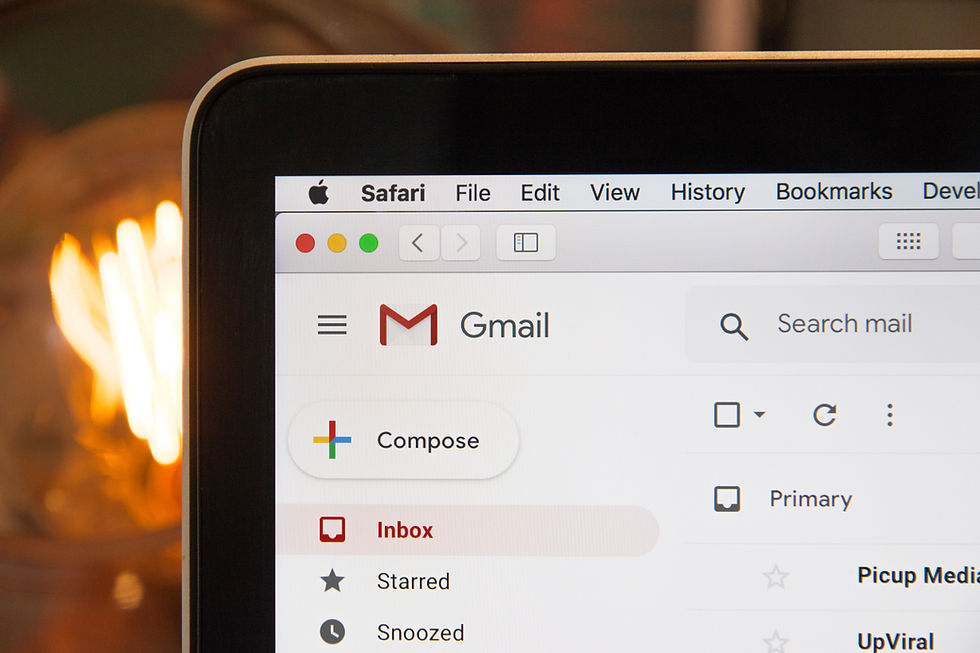


Very informative!